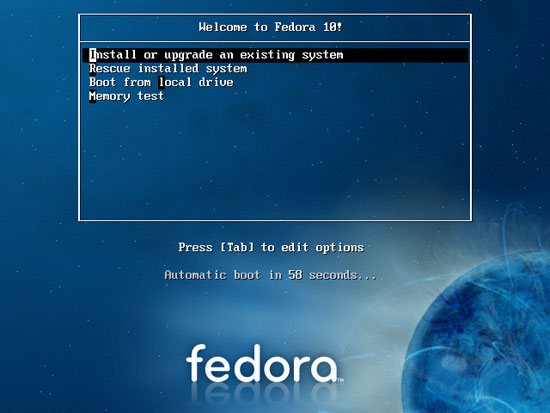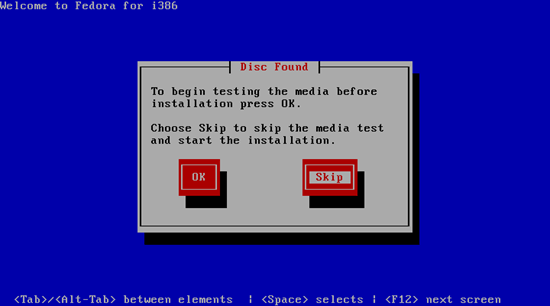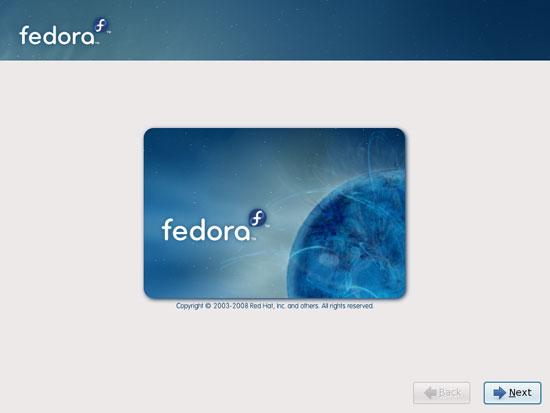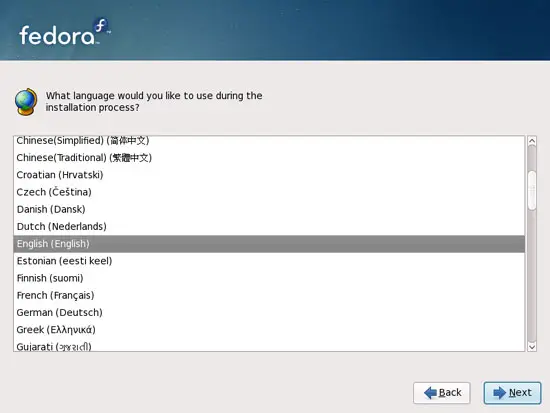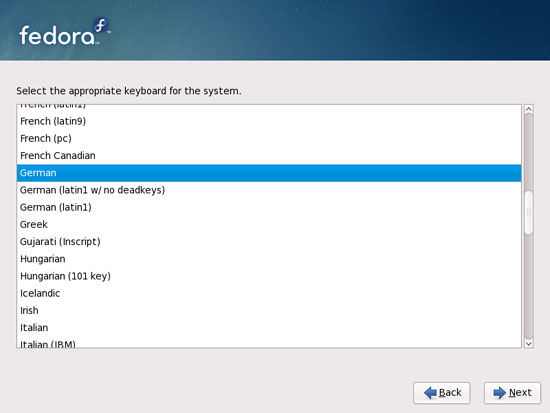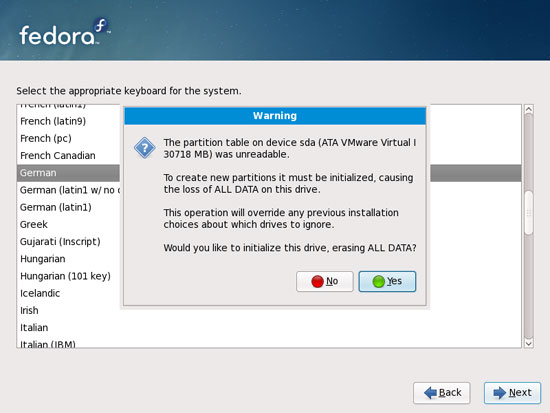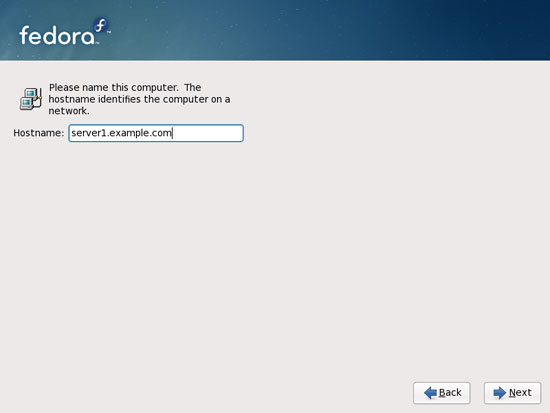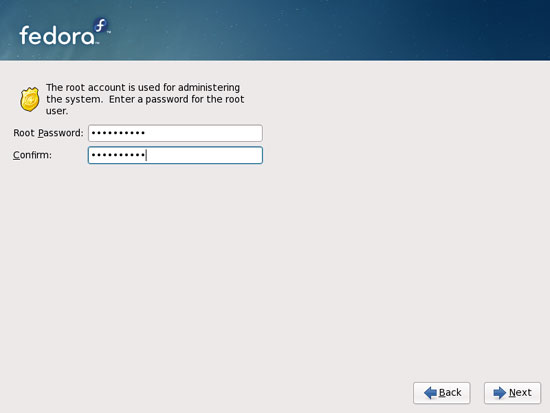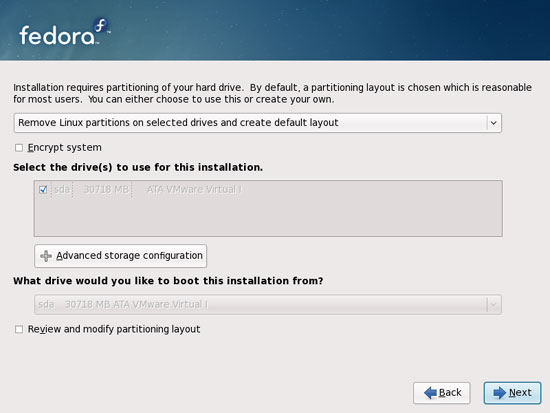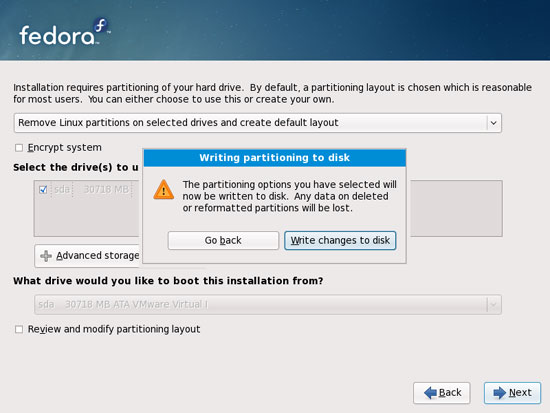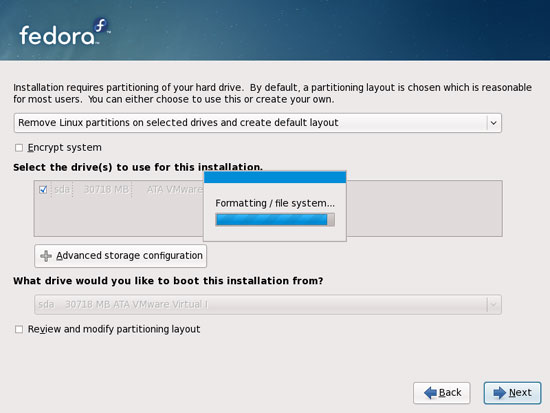The Perfect Server - Fedora 10
Version 1.0
Author: Falko Timme
This is a detailed description about how to set up a Fedora 10 server that offers all services needed by ISPs and hosters: Apache web server (SSL-capable) with PHP5/Ruby/Python, Postfix mail server with SMTP-AUTH and TLS, BIND DNS server, Proftpd FTP server, MySQL server, Dovecot POP3/IMAP, Quota, Firewall, etc.
I will use the following software:
- Web Server: Apache 2.2.10
- PHP 5.2.6
- Ruby
- Python
- Database Server: MySQL 5.0.67
- Mail Server: Postfix
- DNS Server: BIND9 (chrooted)
- FTP Server: proftpd
- POP3/IMAP server: Dovecot
- Webalizer for web site statistics
In the end you should have a system that works reliably, and if you like you can install the free webhosting control panel ISPConfig (i.e., ISPConfig runs on it out of the box).
I want to say first that this is not the only way of setting up such a system. There are many ways of achieving this goal but this is the way I take. I do not issue any guarantee that this will work for you!
1 Requirements
To install such a system you will need the following:
- Download the Fedora 10 DVD iso image from a mirror near you (the list of mirrors can be found here: http://mirrors.fedoraproject.org/publiclist/Fedora/10/), e.g. http://fedora.tu-chemnitz.de/pub/linux/fedora/linux/releases/10/Fedora/i386/iso/Fedora-10-i386-DVD.iso
- an Internet connection...
2 Preliminary Note
In this tutorial I use the hostname server1.example.com with the IP address 192.168.0.100 and the gateway 192.168.0.1. These settings might differ for you, so you have to replace them where appropriate.
3 Install The Base System
Boot from your Fedora 10 DVD. Select Install or upgrade an existing system:
It can take a long time to test the installation media so we skip this test here:
The welcome screen of the Fedora installer appears. Click on Next:
Choose your language next:
Select your keyboard layout:
I'm installing Fedora 10 on a fresh system, so I answer Yes to the question Would you like to initialize this drive, erasing ALL DATA?:
Fill in the hostname of the server:
Choose your time zone:
Give root a password:
Next we do the partitioning. Select Remove Linux partitions on selected drives and create default layout. This will give you a small /boot partition and a large / partition which is fine for our purposes:
Select Write changes to disk:
The hard drive is being formatted: