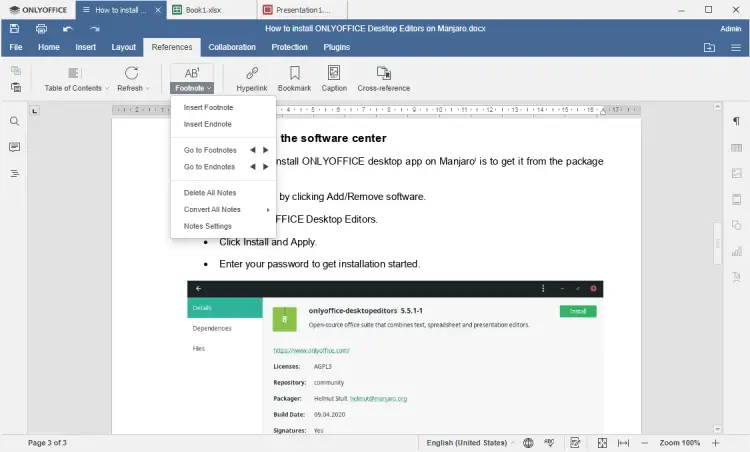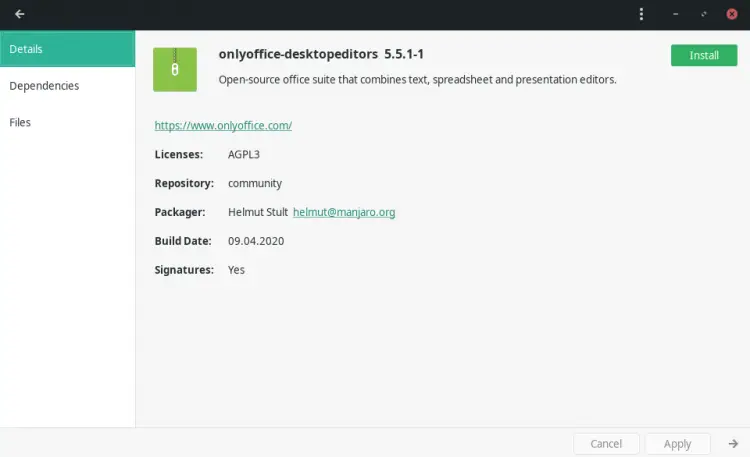How to install ONLYOFFICE Desktop Editors on Manjaro Linux
ONLYOFFICE Desktop Editors is a free open-source office suite pack that comprises offline editors for text documents, spreadsheets, and presentations. It’s also possible to connect the application to the cloud (ONLYOFFICE, Nextcloud, ownCloud) for online collaboration on docs. The source code of the app is available on GitHub under AGPL v.3.0 license.
The latest update of ONLYOFFICE Desktop Editors brought several enhancements such as:
- Endnotes to insert references at the end of a section/document.
- Cross-references to create links to other parts of the document you are working on — charts, tables, bookmarks, etc.
- Line counting to refer to specific lines.
- Easier work with chart data, including rearranging data series and categories, swapping rows and columns.
- New proofing options to edit math autocorrect for equations, define expressions which should be recognized as functions, and decide whether you want to use autocorrect as you type or not.
In this tutorial, we’ll learn how to install the latest version (v.6.1) of ONLYOFFICE Desktop Editors on your Manjaro machine.
Installation from the software center
The easiest way to install ONLYOFFICE desktop app on Manjaro is to get it from the package manager Pamac:
1. Open Pamac by clicking Add/Remove software.
2. Find ONLYOFFICE Desktop Editors.
3. Click Install and Apply.
4. Enter your password to get installation started.
Installation from snap
Make sure you have snapd installed. If not, install it from Pamac or from the command line:
sudo pacman -S snapd
Enable the systemd unit:
sudo systemctl enable --now snapd.socket
Create a symbolic link between /var/lib/snapd/snap and /snap:
sudo ln -s /var/lib/snapd/snap /snap
Once done, re-log in or restart your system and install ONLYOFFICE Desktop Editors with the following command:
sudo snap install onlyoffice-desktopeditors
Installation from Flatpak
Flatpak is available in the Manjaro repos as flatpak and can be installed with your favorite package manager or using the command:
user $ pamac install flatpak
Install ONLYOFFICE Desktop Editors:
flatpak install flathub org.onlyoffice.desktopeditors
Run the app:
flatpak run org.onlyoffice.desktopeditors
That’s all! Now you can edit your docs offline, or connect the app to the cloud and collaborate on them with your teammates.